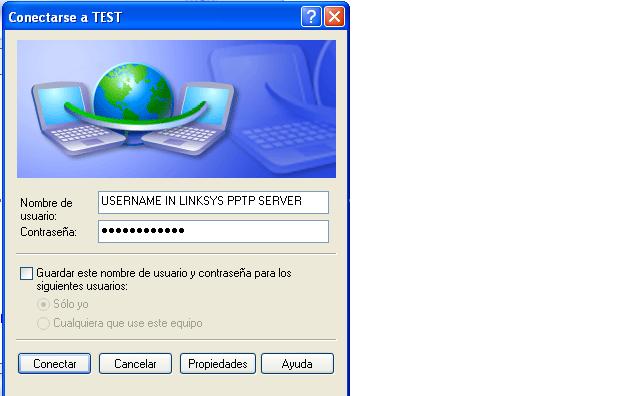VPN (tutorial)
From DD-WRT Wiki
(Difference between revisions)
| Revision as of 17:49, 5 January 2006 (edit) Gatekeeper (Talk | contribs) ← Previous diff |
Revision as of 17:51, 5 January 2006 (edit) (undo) Gatekeeper (Talk | contribs) Next diff → |
||
| Line 6: | Line 6: | ||
| - | [[Image:VPN1. | + | [[Image:VPN1.JPG]] |
| Step 2: | Step 2: | ||
| - | [[Image:VPN2. | + | [[Image:VPN2.JPG]] |
| Step 3: | Step 3: | ||
| - | [[Image:VPN3. | + | [[Image:VPN3.JPG]] |
| Step 4: | Step 4: | ||
| - | [[Image:VPN4. | + | [[Image:VPN4.JPG]] |
| Step 5: | Step 5: | ||
| - | [[Image:VPN5. | + | [[Image:VPN5.JPG]] |
| Step 6: | Step 6: | ||
| - | [[Image:VPN6. | + | [[Image:VPN6.JPG]] |
| Step 7: | Step 7: | ||
| - | [[Image:VPN7. | + | [[Image:VPN7.JPG]] |
| Step 8: | Step 8: | ||
| - | [[Image:VPN8. | + | [[Image:VPN8.JPG]] |
Revision as of 17:51, 5 January 2006
HOW TO configure a WINDOWS BOX to make a VPN Connection to linksys ?
This document is intended fo who has configured PPTP server on LINKSYS and wants to connect her/his home computer to LINKSYS PPTP SERVER
Step 1: You have to go to the "Network Connections" in you windows and do click over "make new connection" as you see on the image below
Step 2:
Step 3:
Step 4:
Step 5:
Step 6:
Step 7:
Step 8: