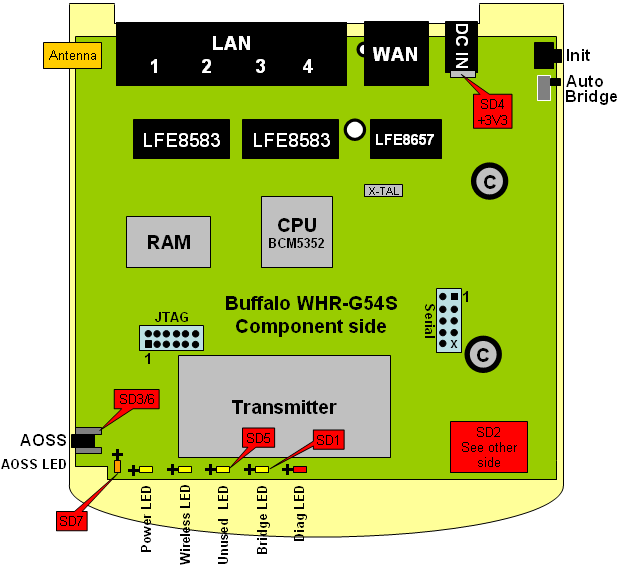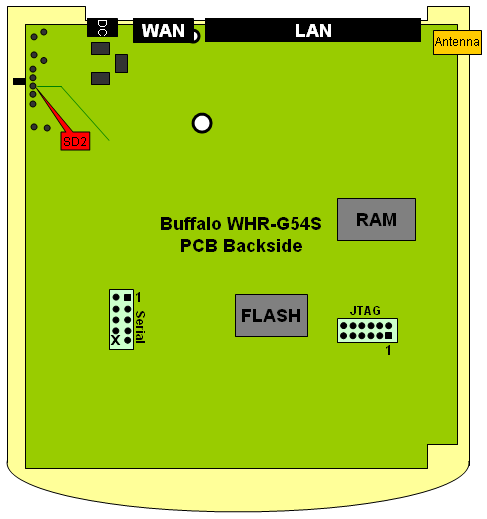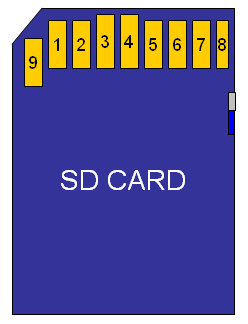SD/MMC mod
From DD-WRT Wiki
(Difference between revisions)
| Revision as of 12:51, 7 July 2007 (edit) BrainSlayer (Talk | contribs) ← Previous diff |
Revision as of 19:58, 7 July 2007 (edit) (undo) Wildblue (Talk | contribs) m (tested wiki and changed a small typo) Next diff → |
||
| Line 1: | Line 1: | ||
| == SD/MMC Mod for the Buffalo WHR-G54S == | == SD/MMC Mod for the Buffalo WHR-G54S == | ||
| - | This is a work in progress... | + | This is a work in progress ... |
| Check the Wiki how to open my Buffalo WHR-G54S to open your router without breaking it. | Check the Wiki how to open my Buffalo WHR-G54S to open your router without breaking it. | ||
Revision as of 19:58, 7 July 2007
SD/MMC Mod for the Buffalo WHR-G54S
This is a work in progress ...
Check the Wiki how to open my Buffalo WHR-G54S to open your router without breaking it.
Finding suitable IO points.
Multimeter, ground reference. while true; do gpio disable 2; sleep 1; gpio enable 2; sleep 1; done Use negative side of LED (+ side is marked).
Checking the power supply
Required tools: Soldering iron with a very fine tip. Some pieces of thin wire (diameters approx. 0.25 mm) A SD card adapter. A SD or MMC card.
Image:WHR G54S SD MOD-Management Screen.png