PXE
From DD-WRT Wiki
| Revision as of 22:55, 24 February 2009 (edit) TinkerJ (Talk | contribs) (New article on PXE booting) ← Previous diff |
Revision as of 22:27, 19 May 2009 (edit) (undo) Olmari (Talk | contribs) m (Corrected dhcp-boot location to DNSMasq options instead DHCP) Next diff → |
||
| Line 14: | Line 14: | ||
| [[Image:DHCP Using DNSMasq Basic Settings.png]] | [[Image:DHCP Using DNSMasq Basic Settings.png]] | ||
| - | Add the following under Services->Additional | + | Add the following under Services->Additional DNSMasq Options |
| dhcp-boot=pxelinux.0,zorro,192.168.1.10 | dhcp-boot=pxelinux.0,zorro,192.168.1.10 | ||
Revision as of 22:27, 19 May 2009
PXE is a protocol supported by most PC BIOSes that allows the computer to boot directly from the network. This techology is mostly used by thin clients manufactured by companies like IGEL, WYSE , [DisklessWorkstations.com], HP, and Sun.
These thin clients execute all applications on a remote server, and are often diskless. They provide significant power savings, extended hardware replacement intervals, and centralized management.
Contents |
Introduction
In order to boot from a network, a DHCP server must be able to direct a thin client to it's boot image. Luckily, the DNSmasq server included with DD-WRT supports this functionality. This means that a business may be able to leverage the reliability and simplicity of embedded WRT devices over running DHCP services from full blown Windows or Linux servers.
Steps
- Set up a TFTP server to host your boot image
- Direct the DD-WRT DHCP server to point to this boot image
Set up DD-WRT
Enable DNSMasq as your DHCP server
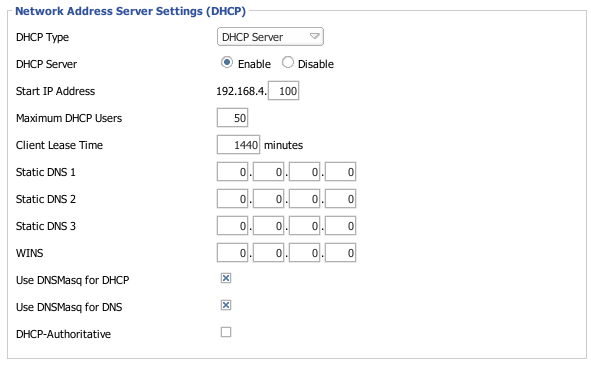
Add the following under Services->Additional DNSMasq Options
dhcp-boot=pxelinux.0,zorro,192.168.1.10
Where pxelinux.0 is the name of the boot image, zorro is the name of the tftp server, and 192.168.1.10 is it's IP address.
Further Considerations
The boot image must be under 32k according to the PXE boot spec, so this image can be copied directly to the DD-WRT device and hosted there, further negating issues that could arise if the DD-WRT device should remain active, but the link to the TFTP server be down.
Related Forum Posts
DD-WRT DHCP options
PXE Booting from dd-wrt
Feature Requests DHCP options for PXE boot
Netboot, it won't work, why?