PXE
From DD-WRT Wiki
| Revision as of 16:23, 30 April 2010 (edit) Glenn (Talk | contribs) (catspec) ← Previous diff |
Current revision (16:01, 6 December 2019) (edit) (undo) Atatob (Talk | contribs) m (Add languages menu) |
||
| Line 1: | Line 1: | ||
| + | {{Languages|PXE}} | ||
| PXE is a protocol supported by most PC BIOSes that allows the computer to boot directly from the network. This techology is mostly used by thin clients manufactured by companies like [http://www.igel.com/ IGEL], [http://www.wyse.com/products/hardware/thinclients/ WYSE] , [DisklessWorkstations.com], [http://h10010.www1.hp.com/wwpc/us/en/sm/WF04a/12454-12454-321959-338927-89307.html HP], and [http://en.wikipedia.org/wiki/Sun_Ray Sun]. | PXE is a protocol supported by most PC BIOSes that allows the computer to boot directly from the network. This techology is mostly used by thin clients manufactured by companies like [http://www.igel.com/ IGEL], [http://www.wyse.com/products/hardware/thinclients/ WYSE] , [DisklessWorkstations.com], [http://h10010.www1.hp.com/wwpc/us/en/sm/WF04a/12454-12454-321959-338927-89307.html HP], and [http://en.wikipedia.org/wiki/Sun_Ray Sun]. | ||
Current revision
|
English • Deutsch • Español • Français • Italiano • 日本語 • Polski • Português • Русский • Svenska • 中文(中国大陆) • 中文(台灣) • |
PXE is a protocol supported by most PC BIOSes that allows the computer to boot directly from the network. This techology is mostly used by thin clients manufactured by companies like IGEL, WYSE , [DisklessWorkstations.com], HP, and Sun.
These thin clients execute all applications on a remote server, and are often diskless. They provide significant power savings, extended hardware replacement intervals, and centralized management.
Contents |
[edit] Introduction
In order to boot from a network, a DHCP server must be able to direct a thin client to it's boot image. Luckily, the DNSmasq server included with DD-WRT supports this functionality. This means that a business may be able to leverage the reliability and simplicity of embedded WRT devices over running DHCP services from full blown Windows or Linux servers.
[edit] Steps
- Set up a TFTP server to host your boot image
- Direct the DD-WRT DHCP server to point to this boot image
[edit] Set up DD-WRT
Enable DNSMasq as your DHCP server
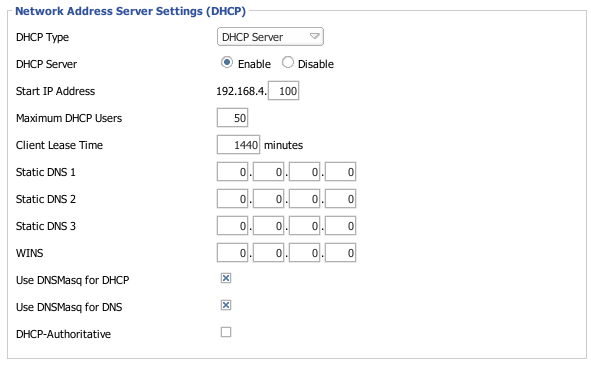
Add the following under Services->Additional DNSMasq Options
dhcp-boot=pxelinux.0,zorro,192.168.1.10
Where pxelinux.0 is the name of the boot image, zorro is the name of the tftp server, and 192.168.1.10 is it's IP address.
[edit] Further Considerations
The boot image must be under 32k according to the PXE boot spec, so this image can be copied directly to the DD-WRT device and hosted there, further negating issues that could arise if the DD-WRT device should remain active, but the link to the TFTP server be down.
[edit] Related Forum Posts
DD-WRT DHCP options
PXE Booting from dd-wrt
Feature Requests DHCP options for PXE boot
Netboot, it won't work, why?