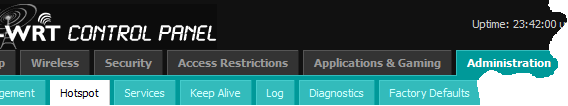NoCatSplash
From DD-WRT Wiki
| Revision as of 11:59, 30 October 2005 (edit) Softlion (Talk | contribs) (→Advanced configuration) ← Previous diff |
Revision as of 22:22, 30 October 2005 (edit) (undo) Softlion (Talk | contribs) (→Configuration) Next diff → |
||
| Line 51: | Line 51: | ||
| '''Verbosity'''<br/> | '''Verbosity'''<br/> | ||
| - | + | Log verbosity (to syslogd)<br/> | |
| + | * 0 is (almost) no logging. | ||
| + | * 10 is log everything. | ||
| + | * 5 is probably a safe middle road. | ||
| '''Route only'''<br/> | '''Route only'''<br/> | ||
| - | + | Required only if you DO NOT want your gateway to act as a NAT. Uncomment this only if you're running a strictly routed network, and don't need the gateway to enable NAT for you. | |
| == Advanced configuration == | == Advanced configuration == | ||
Revision as of 22:22, 30 October 2005
Contents |
What is it
TODO!!!
sources: http://www.aixmarseille.com/NoCatSplash
Configuration
Install
To make the configuration options appear, you have to enable NoCatSplash then save the configuration. Now you can configure the options.
When finished, use "reboot Rooter".
Gateway Name
The name of the gateway.
AllowedWebHosts
Space separated list of hostnames.
List any hosts that you would like to allow clients to have web
access to (TCP port 80 and 443) BEFORE logging in.
Document Root
Where all of the application templates (including SplashForm) are hiding. Can be different from Apache's DocumentRoot.
splash.html is the form displayed to users on capture.
Splash URL
Optional URL to fetch dynamic remote splash page from.
Leave empty if using an internal page.
ExcludePorts
Space separated list of ports.
Specify TCP ports to denied access to when public class users login.
All others will be allowed.
If nothing is specified, access is granted to all ports to public class users.
You should *always* exclude port 25 (SMTP), unless you want to run a portal for wanton spam sending. Users should have their own way of sending mail. It sucks, but that's the way it is.
Login Timeout
Number of seconds after a client's last login/renewal to terminate their
connection. Probably don't want to set this to less than 60 or a lot of
bandwidth is likely to get consumed by the client's renewal attempts.
For Open Mode portals, you probably want to set LoginTimeout to something large (like 86400, for one notification per day).
Verbosity
Log verbosity (to syslogd)
- 0 is (almost) no logging.
- 10 is log everything.
- 5 is probably a safe middle road.
Route only
Required only if you DO NOT want your gateway to act as a NAT. Uncomment this only if you're running a strictly routed network, and don't need the gateway to enable NAT for you.
Advanced configuration
Daemon:
/usr/sbin/splashd
Configuration file:
/etc # cat nocat.conf
nvram entries:
NC_Verbosity=0 NC_SplashURL=http://www.mydomain.com/ NC_DocumentRoot=/jffs/nocat NC_RouteOnly=0 NC_HomePage=http://www.mydomain.com/ NC_GatewayName=DDWRT NC_ExcludePorts=25 21 23 NC_enable=1 NC_LoginTimeout=86400 NC_AllowedWebHosts=mydomain.com
Cofiguration exemple is bad, so don't use it plz :)
Remarks
The TCP port to bind the gateway service to. 5280 is de-facto standard for NoCatSplash.
Documentation source
http://cvs.sourceforge.net/viewcvs.py/nocatsplash/nocatsplash/man/nocat.conf.5?rev=1.1.1.1&view=markup
NoCatSplash is copyright (c) 2004 - 2005 Schuyler Erle <schuyler@nocat.net> and
Rob Flickenger <rob@nocat.net>, and is distributed under the GNU Public License
v2 or better.
The original manual page is copyright 2005 Keegan Quinn.
http://cvs.sourceforge.net/viewcvs.py/nocatsplash/nocatsplash/nocat.conf.in?rev=1.1.1.1&view=markup