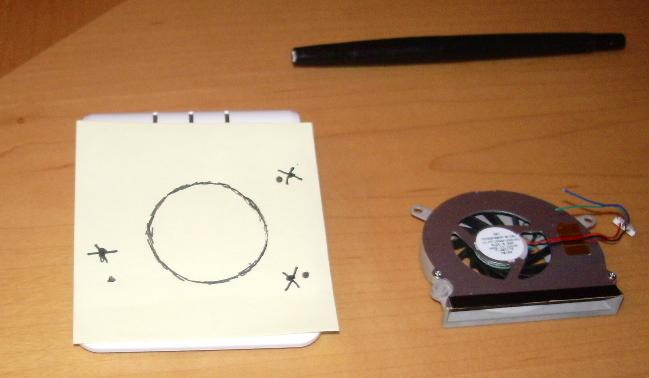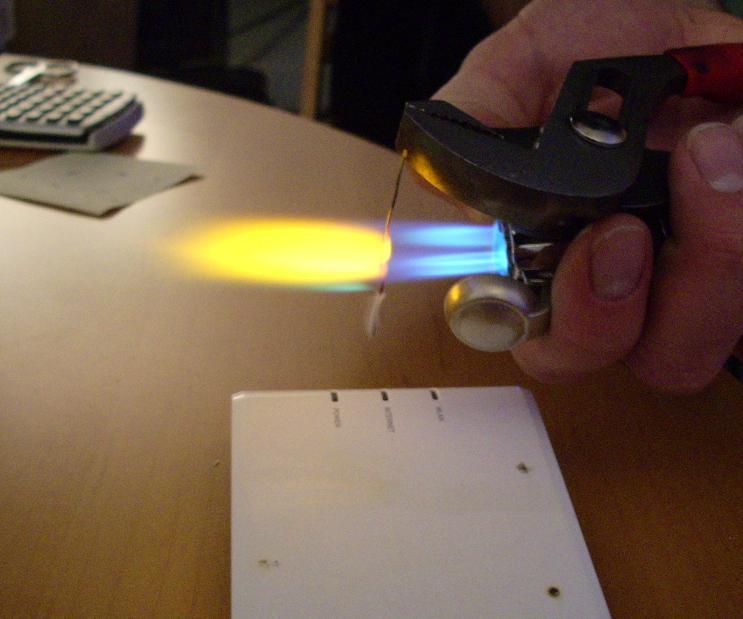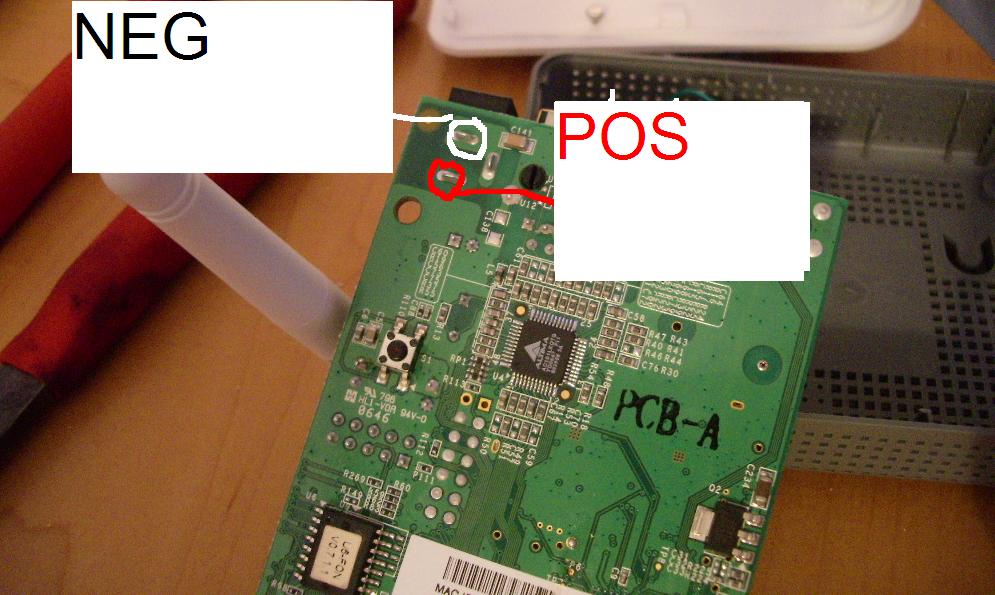LaFonera Hardware Cooling-System
From DD-WRT Wiki
| Revision as of 02:42, 21 March 2007 (edit) Paxswill (Talk | contribs) (→La Fonera Fan Modification - Fix another image size) ← Previous diff |
Revision as of 14:24, 27 April 2007 (edit) (undo) Hal (Talk | contribs) (Added contents & section on the metal cover thing) Next diff → |
||
| Line 3: | Line 3: | ||
| You are here: '''[[Main_Page|DD-WRT wiki mainpage]] / [[LaFonera|LaFonera]] / [[LaFonera_Hardware|Hardware]] / Cooling-System''' | You are here: '''[[Main_Page|DD-WRT wiki mainpage]] / [[LaFonera|LaFonera]] / [[LaFonera_Hardware|Hardware]] / Cooling-System''' | ||
| - | + | __TOC__ | |
| == La Fonera Fan Modification == | == La Fonera Fan Modification == | ||
| [[Image:Fon1.JPG]] | [[Image:Fon1.JPG]] | ||
| Line 98: | Line 98: | ||
| [[Image:032007 18521.jpg|400 px]] | [[Image:032007 18521.jpg|400 px]] | ||
| - | == | + | == Extending this Mod == |
| # Maybe we should add a GPIO Connector to control the cooling fan. | # Maybe we should add a GPIO Connector to control the cooling fan. | ||
| # Also we could add a temprerature control. | # Also we could add a temprerature control. | ||
| + | |||
| + | == The Metal Heatspreader/Cover == | ||
| + | I just took off the heatsink, and the upper and lower rectangular thin metal cover which covers the CPU. (Sorry, no photos, I don't have a camera with me.) | ||
| + | |||
| + | The heatsink is very inefficiently mounted on the cpu. First it has one thick thermal pad directly on top of the cpu to mate with the thin metal cover. Then there is a woven fabric based thinner thermal pad between the metal cover and the actual heatsink. | ||
| + | |||
| + | The bottom thermal pad is not even covering the whole CPU, as there is a metal support crossbar from the lower metal cover which goes over one side of the CPU. Also there is almost no pressure between the cpu and the heatsink. '''Note - the metal cover is not thermally connected to anything apart from the cpu.''' | ||
| + | |||
| + | With the metal cover completely removed (top and bottom) the top of the cpu is higher or equal to the height of other surrounding components, so a heatsink can be mounted directly onto it, which with some good thermal paste should give much better results than the default heatsink mounting. | ||
| + | |||
| + | There is room for a 12mm high heatsink, which means you could use a low profile chipset heatsink, with or without the fan. e.g. I have an old chipset heatsink from a DFI motherboard ([http://www.bjorn3d.com/read_pf.php?cID=811 2 photos here about half way down the page]) which seems to fit if I remove the mounting mechanism which is useless for the LaFonera. Some fins need to be cut off to fit round the serial port headers though. | ||
| + | |||
| + | The CPU is 14x14mm. -[[User:Hal|Hal]] 16:24, 27 Apr 2007 (CEST) | ||
Revision as of 14:24, 27 April 2007
You are here: DD-WRT wiki mainpage / LaFonera / Hardware / Cooling-System
Contents |
La Fonera Fan Modification
So these things run pretty hot...
And if any of the pictures I've seen are true I'm not looking forward to my case melting and destroying itself.
Also not a big fan of capacitors that will only last 382 days at standard heat rating of this unit.
So to extend the life of this nifty little unit we shall simply add a clutch looking fan to the top. (how the fan looks is not really significant to its operation)
What we need
- Fonera
- Small Laptop Fan
- Switch(optional)
- Screw Driver
- Soldering Iron
- Solder
- Really Small Wire
- Resistors (optional,size depends on fan needs)
- Pliers
- Blow Torch
- Razor Blade
- Permanent Marker
- Post-it Notes
- Hot Glue
- Sand Paper
This is how we do...
1. First remove the top cover by taking out the screws hidden under the two front rubber feet.
2. Stick the Post-it on the cover and then draw on the Post-it the size of the hole you want and where the anchor points will be.
2a. Now is about when you should remove the "Fon" logo with sand paper.
3. After making sure you have the right placement on the cover. Transfer the marked hole and points through the paper by holding the marker down a bit.
4. Melt the anchor holes with pliers and hot wire. Then cut the vent hole with heated razor blade.
5. Place blobs of solder at one end of the anchor wire. Once cool, insert the other end through the underside of the cover.
Right about now, the Author recommends, you should replenish the calcium, glucose, and vitamin C your brain has used up during this mod.
6. Stick the fan leads through the tiny vent holes on the side. Solder the leads to the positive and negative pins on board.
7. Replace the cover. Anchor the fan down by bending the leads. Replace the screws.
8. Use the glue gun to secure around the fan so it doesn't rattle too much. (Use it for the optional switch as well.)
Plug in and watch it spin!
Notes: The switch mod is really straight forward and should require little to no imagination. Just do it.
Additional Heat Sinks Modification
I added some addition heat sinks to help cool off my La Fonera. To do this, I took a TO-220 heatsink and cut it down so that it would fit in the case. This particular heat sink was double sided, so the fins were cut down the middle, and then in half. After the fins were cut and washed, I used conductive epoxy to attach them to the RF shield next to the stock heat sink. This particular epoxy was silver based, so it conducts heat particularly well. I put a thin layer of the epoxy on the bottom of the fins, enough to fill in any grooves or divots, but not enough that the excess epoxy would slip though onto the circuit board. Then I placed the new heat sinks and slid them around a little. This ensured a nice contact. Then I powered on the board so the solidifying reaction could occur at a faster rate.
This is the finished product, I'll put up a better pic once I find my camera cable.

Extending this Mod
- Maybe we should add a GPIO Connector to control the cooling fan.
- Also we could add a temprerature control.
The Metal Heatspreader/Cover
I just took off the heatsink, and the upper and lower rectangular thin metal cover which covers the CPU. (Sorry, no photos, I don't have a camera with me.)
The heatsink is very inefficiently mounted on the cpu. First it has one thick thermal pad directly on top of the cpu to mate with the thin metal cover. Then there is a woven fabric based thinner thermal pad between the metal cover and the actual heatsink.
The bottom thermal pad is not even covering the whole CPU, as there is a metal support crossbar from the lower metal cover which goes over one side of the CPU. Also there is almost no pressure between the cpu and the heatsink. Note - the metal cover is not thermally connected to anything apart from the cpu.
With the metal cover completely removed (top and bottom) the top of the cpu is higher or equal to the height of other surrounding components, so a heatsink can be mounted directly onto it, which with some good thermal paste should give much better results than the default heatsink mounting.
There is room for a 12mm high heatsink, which means you could use a low profile chipset heatsink, with or without the fan. e.g. I have an old chipset heatsink from a DFI motherboard (2 photos here about half way down the page) which seems to fit if I remove the mounting mechanism which is useless for the LaFonera. Some fins need to be cut off to fit round the serial port headers though.
The CPU is 14x14mm. -Hal 16:24, 27 Apr 2007 (CEST)