LaFonera Hardware 32MB SDRAM MOD
From DD-WRT Wiki
| Revision as of 18:36, 4 April 2007 (edit) GoldServe (Talk | contribs) (→Changing SDRAM chips on the Fon for 32MB and reflashing Redboot) ← Previous diff |
Revision as of 18:50, 4 April 2007 (edit) (undo) GoldServe (Talk | contribs) (→Alternate and Easier Serial Circuit) Next diff → |
||
| Line 43: | Line 43: | ||
| [[Image:FON_SDRAM_MOD_9.jpg]] | [[Image:FON_SDRAM_MOD_9.jpg]] | ||
| - | == | + | == Booting up to make sure board still works == |
| - | + | ||
| - | + | Using a serial cable, make sure the board still works as usual. | |
| - | + | ||
| - | + | ||
| - | + | [[Image:FON_SDRAM_MOD_10.jpg]] | |
| - | [[Image:Dsbs8.gif]] | ||
| - | + | Notice that the ram is still 16MB. This is because redboot hasn't initialized the extra 16MB | |
| + | |||
| + | '''RAM: 0x80000000-0x81000000, [0x80040450-0x80fe1000] available''' | ||
| == Other Tutorials == | == Other Tutorials == | ||
Revision as of 18:50, 4 April 2007
You are here: DD-WRT wiki mainpage / LaFonera / Hardware / 32MB SDRAM MOD
Contents |
Finding the right SDRAM chips for the Mod
The Fon uses 128Mbit PC100 sdram arranged in 4 banks x 16 Mbit x 16-bit width.
For this mod, you will need to find ram chips that are 4 banks x 32 Mbit x 16-bit width.
You can easily buy these parts from a source like Digikey for $8 but you can easily find these chips on PC100/PC133 256MB SINGLE sided ram. Since single sided ram chips are harder to find, I choose to go with SO-DIMM for notebooks because there are usually 8 chips rather than 16 chips.
Below is the part I bought from e-bay for $20.

Removing and replacing ram chips on the FON
First of all, this mod is not for the faint of heart and definitely not for those that have not done any kind of soldering before. With that out of the way, we an proceed to removing ram chips without professional equipment.
Get a sample ChipQuik SMD removal kit. It includes flux and some low low temperature solder.
First, you proceed to apply the gel flux to the leads of the ram chip

Next, you melt the solder wire so that it bridges ALL the leads of the ram chip
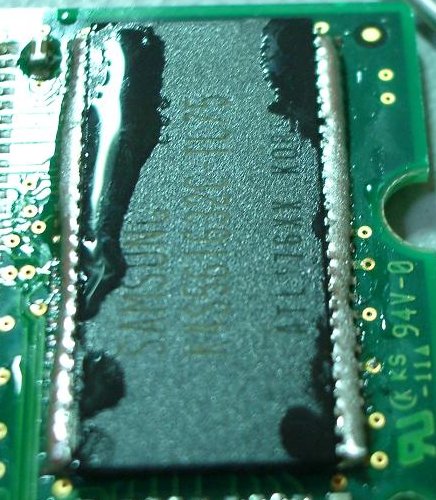
While using a little dental pick or something thin and sharp, apply minimal pressure while melting the solder on each side of the ram chips. Basically, you give each side 3 seconds until the chip just lifts from the board. DO NOT yank the part from the board or it will RIP out traces from the board.
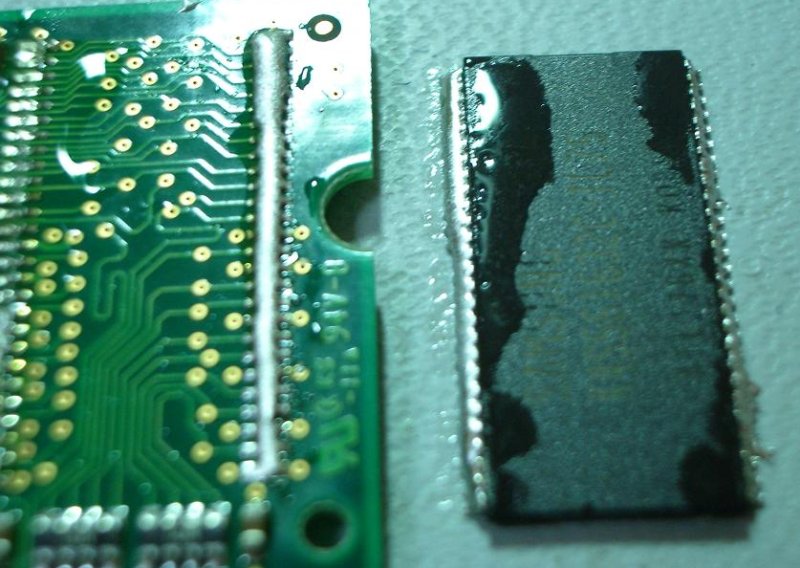
Next, with solder wick, gently clean the bridged solder from the legs until you get something looking like this. If you buy the parts from Digikey, they will come in this form and you can skip the above procedure.

Repeat the above procedure to remove the ram chip from the FON board as shown below

Using solder wick again, gently clean the pads of the FON board. After they are cleaned, use a Q-Tip with some IPA (rubbing alcohol) and clean the board of any flux, residue.

Finally, carefully align the new ram chip on the pads and solder the new ram chip back on, pin by pin. ALWAYS use liquid flux for SMT rework as it will make your life A LOT EASIER. Trust me on this one.

Booting up to make sure board still works
Using a serial cable, make sure the board still works as usual.
Notice that the ram is still 16MB. This is because redboot hasn't initialized the extra 16MB
RAM: 0x80000000-0x81000000, [0x80040450-0x80fe1000] available
Other Tutorials
There are other possibilities to build a serial-port to your LaFonera. Some of them could be found here:
- Build a serial connection-cable from a mobile-phone-pc-adapter original spanish website babelfish translation
- Add a serial RS-232 port to your LaFonera (some pictures) original spanish website babelfish translation
- "How to make a dual-supply RS-232 to TTL level converter"
- Alternative serial port cable mod using cell-phone serial-to-USB cables. Requires no soldering, just the cable and two wires.
(The text on this Wiki-page was taken from http://sodoityourself.com/accessing-serial-console-on-the-fon)
Shell access without disassembling your LaFonera
http://blog.blase16.de/index.php?url=2006/11/28/Hacking-Fonera
this page was made by wildblue!

