Internal device network
From DD-WRT Wiki
(Difference between revisions)
| Revision as of 15:43, 16 May 2010 (edit) Glenn (Talk | contribs) (chg image size) ← Previous diff |
Revision as of 15:47, 16 May 2010 (edit) (undo) Glenn (Talk | contribs) (wiki) Next diff → |
||
| Line 21: | Line 21: | ||
| **OSI layer 3-7 moderation; common ip '''firewall''', OSI layer 3-7 firewall | **OSI layer 3-7 moderation; common ip '''firewall''', OSI layer 3-7 firewall | ||
| **[[Quality of Service]] | **[[Quality of Service]] | ||
| - | **[[:Category:NAT]] | + | **[[:Category:NAT|NAT - Network Address Translation]] |
| **[[Transparent web proxy]] | **[[Transparent web proxy]] | ||
| *(Inter)network client or server services: | *(Inter)network client or server services: | ||
| - | **[[:Category:Tunneling]] | + | **[[:Category:Tunneling|Tunneling]] |
| - | **[[:Category:PPPOE]] | + | **[[:Category:PPPOE|PPPoE]] |
| *Network related server services: | *Network related server services: | ||
| - | **[[:Category:DHCP]] | + | **[[:Category:DHCP|DHCP server, client]] |
| - | **[[:Category:DNS]] | + | **[[:Category:DNS|DNS server]] |
| *Management server services: | *Management server services: | ||
| **[[Telnet/SSH and the Command Line|Telnet and SSH]] | **[[Telnet/SSH and the Command Line|Telnet and SSH]] | ||
| **[[Web interface]] via the [[WEB server]] | **[[Web interface]] via the [[WEB server]] | ||
| - | **[[:Category:Monitoring]] | + | **[[:Category:Monitoring|Monitoring]] |
| *Other server services: | *Other server services: | ||
| - | **[[:Category:FTP]] | + | **[[:Category:FTP|FTP]] |
| **[[Printer Sharing]] | **[[Printer Sharing]] | ||
Revision as of 15:47, 16 May 2010
Your network device (commonly referred to as a "router") has an internal network. The internal network connects the internal physical(=hardware):
- switch
- wireless access point
with the:
- network processors default internal device network and services.
Via the user interface you can modify how the hardware is logically interconnected with each other and with your software services.
- Note: It is easy to lock yourself out of your network device and if/when that happens (use the waiting time checking the PC's ip settings - try release/renew the dhcp lease if not ok):
- First: Wait some minutes - it might just be a temporary glitz.
- Second: Try to restart the device, because it might just be a device service that need to be restarted.
- Last resort: Restore to the firmware defaults by resetting the device.
The software services are serviced by the network processor (ARM, MIPS...). Please note that the possibilities are limited by the software implementation and hardware.
List of non-exhaustive internal software services:
- Network traffic services:
- OSI layer 2 interconnection - ethernet address routing; bridge (ca.= software switch)
- OSI layer 3 interconnection - ip address routing; a software router
- OSI layer 2-7 moderation, ethernet transparent/bridging firewall, OSI layer 2-7 firewall
- OSI layer 3-7 moderation; common ip firewall, OSI layer 3-7 firewall
- Quality of Service
- NAT - Network Address Translation
- Transparent web proxy
- (Inter)network client or server services:
- Network related server services:
- Management server services:
- Other server services:
The software network services is connected by you, to physical or logical network interface. The interfaces might be a:
- physical interfaces might be labelled eth0, eth1...
- logical might be a bridge (=switch) labelled br0, br1...
- logical vlan labelled vlan0, vlan1....
and maybe:
- teql0 - load sharing device I believe this is used for the "Link Aggregation on Ports 3 & 4" option on the Setup/Vlans page.
- imq0,1 - QOS device or IMQ Device
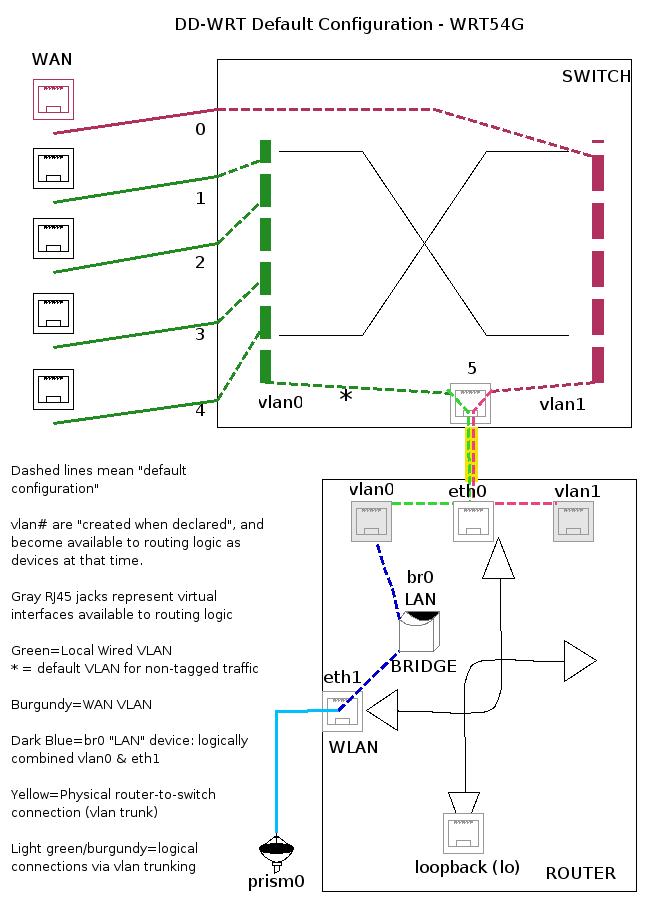
The default internal device networks in a non-802.11n network device - specifically the default configuration of a DD-WRT V23-SP2 firmware on a Linksys WRT54G v2. In a network device containing a 802.11n wireless access point the internal numbering of ports, bridges and vlans are different.